Personal tools
Filter spam in OS X Mail
- Create a mailbox called spam (through the Mailbox menu, option New...).
- In the Mail menu, choose Preferences....
- Click on the Rules tab:
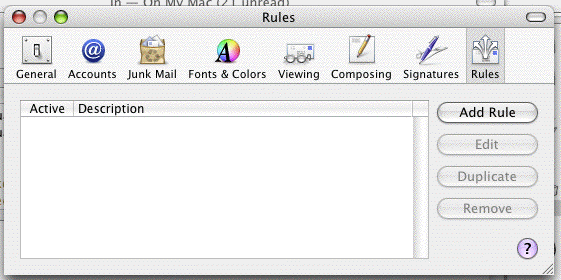
- Click on Add Rule.
- As Description enter (for example) ICTP spamfilter. Click
on the second pop-up list box (which by default has From selected)
and scroll down to and select Edit Header List...:
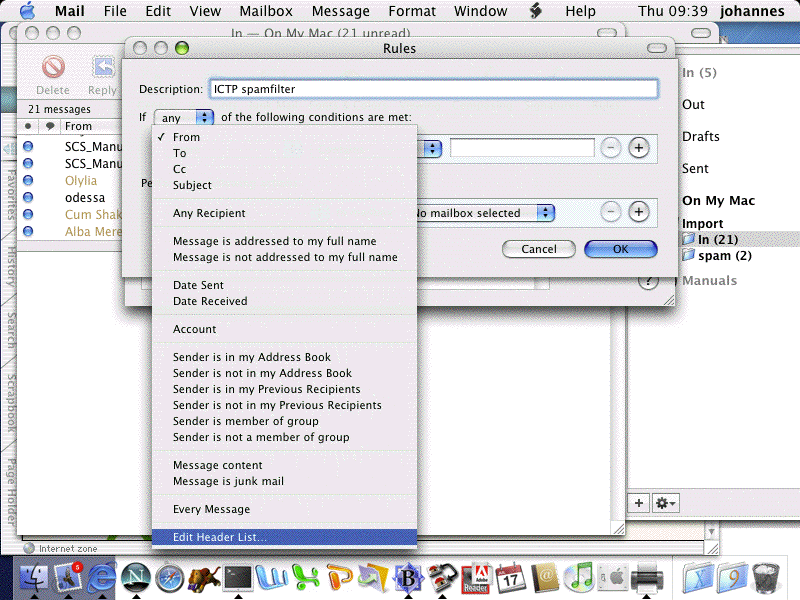 .
. - In the Header: field, enter
X-ASICTP-MailScanner-SpamScore
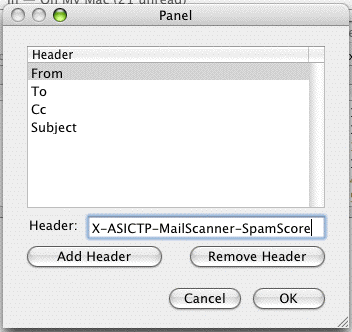
then press Add Header and OK. - Now replace the From with the newly created header entry and
as text content insert sssss. Finally, tell it to move the
message to mailbox spam.
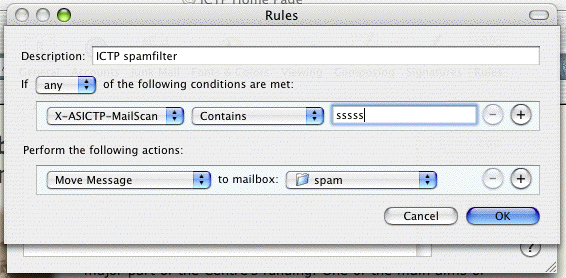
- Click on OK and you are done.