Personal tools
Chapter 20: Complex



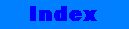
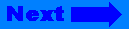
Click on the banner to return to the user guide home page.
Chapter 20: Complex
- 20.1 Overview
- 20.1.1 Include Files
- 20.2 Creating and Using Complex Numbers
- 20.2.1 Declaring Complex Numbers
- 20.2.2 Accessing Complex Number Values
- 20.2.3 Arithmetic Operations
- 20.2.4 Comparing Complex Values
- 20.2.5 Stream Input and Output
- 20.2.6 Norm and Absolute Value
- 20.2.7 Trigonometric Functions
- 20.2.8 Transcendental Functions
- 20.3 Example Program - Roots of a Polynomial


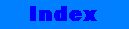
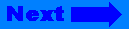
©Copyright 1996, Rogue Wave Software, Inc.